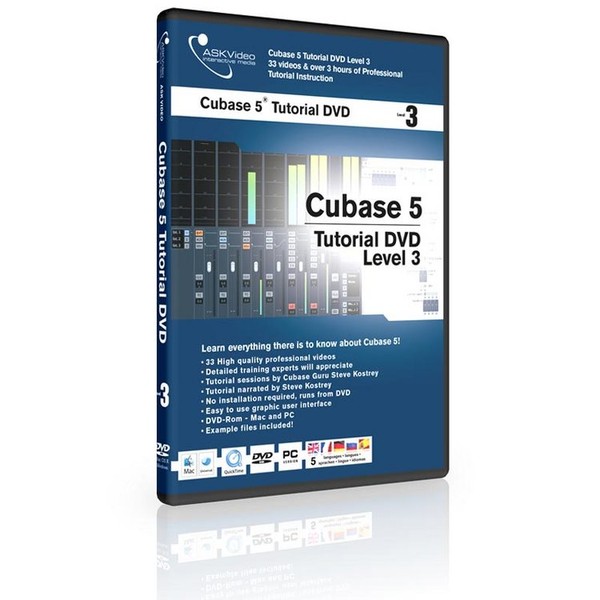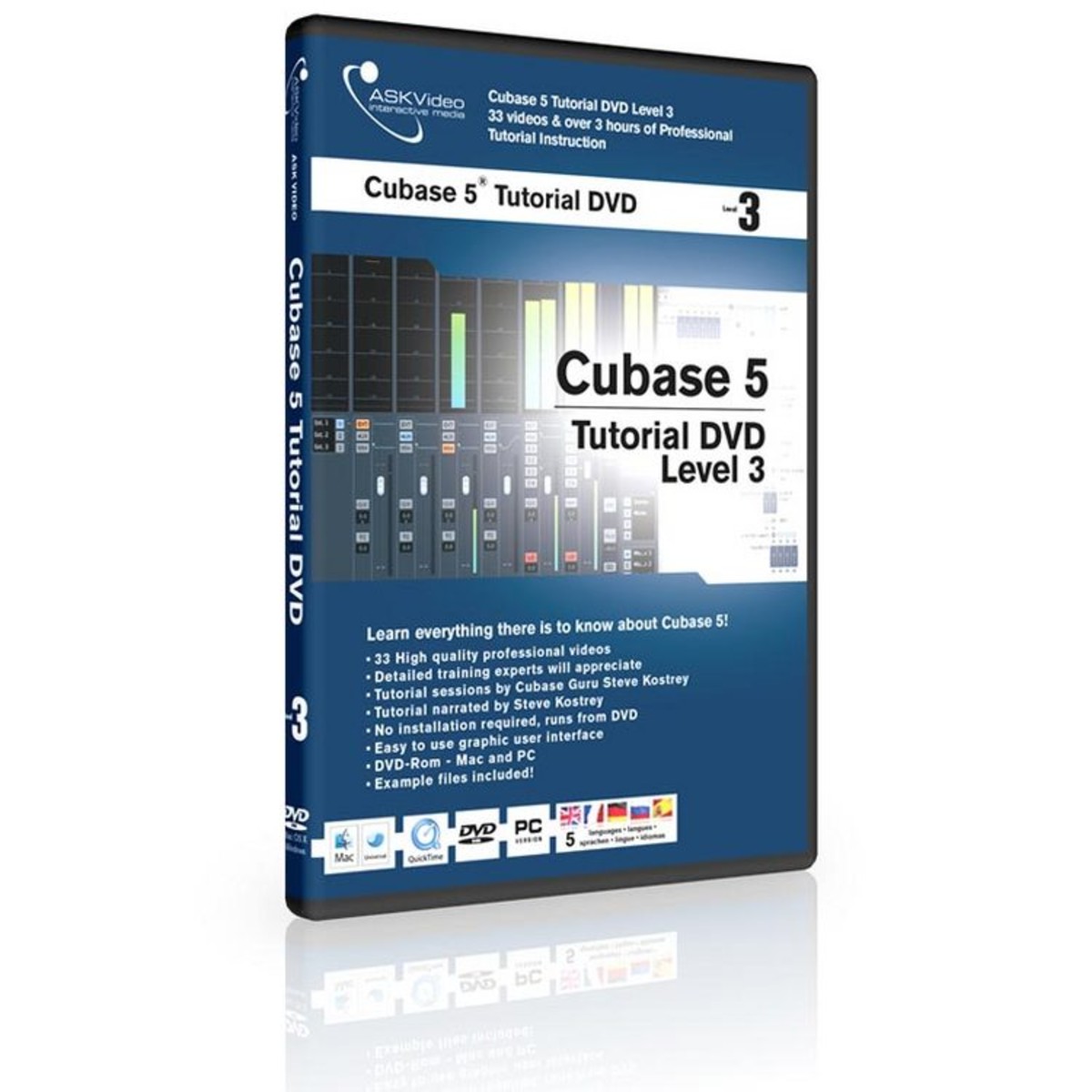In Level 3 of this 4 part series we're moving faster with advanced audio functions such as offline processing, recording vocal comps in lanes, surround sound, transposing audio, pitch correction and time warp. Advanced MIDI functions are also looked at in MIDI Devices. If you're new to Cubase or want some help getting accustomed to the latest version, then this DVD is perfect. It's also great for those advanced users out there that haven't loaded up a project in a while and need a quick refresher. This DVD is perfect for all Cubase users!! It?s the next best thing to having the expert right there beside you.
Product Ref: 18206
Full Description
View Full DescriptionLearn everything from basic setup and tools to audio and MIDI recording, editing and mixing. This video tutorial is a must for every Cubase user, whether you are just starting out or a seasoned pro. It s the next best thing to having the expert right there beside you.
With thousands of hours of seminar experience under his belt, Cubase Guru Steve Kostrey explains in a step by step, easy to follow style, how to get the most out of Cubase 5. Steve Kostrey is a product specialist and clinician at Steinberg Canada from 1995-2005, during which he has demonstrated every aspect and feature of Cubase at literally hundreds of clinics to thousands of musicians. Steve shares his wealth of knowledge and experience with you in this DVD.
Features/Specifications:
- 33 Videos
- Over 3 hours of professional instruction
- Extremely high quality tutorial videos
- Easy to use interface
- Made for Cubase 5 but also great for users of Cubase LE, Cubase AI, Cubase SX3, Cubase 4 and Nuendo.
- Mac OS X & Windows compatible
- DVD in English, Français, Deutsch, Italiano & Español!
- Example files included.
- Vocal Comps and Lanes
- Audio Processing 1 - example video (English)
- Audio Processing 2
- Offline Processing
- Audio Transpose
- Transpose Track
- Advanced Part Editor
- Audio Processing 1 - example video (Français)
- Pitch Correct
- Time Warp
- MIDI Effects
- MIDI Functions
- MIDI Devices 1
- MIDI Devices 2
- MIDI Devices 3
- Surround Sound 1 - example video (Deutsch)
- Surround Sound 2
- Import Export 1
- Import Export 2
- Channel Batch Export
- Advanced Scoring 1
- Advanced Scoring 2
- Advanced Scoring 3
- Project Assistant
- The Project Browser - example video (Italiano)
- Tempo Track
- External Effects
- Freeze
- Advanced Quantize
- Control Room 1
- Control Room 2 - example video (Español)
- Beat Designer
- Loop Mash
Further Specifications:
System Compatibility:
This product includes QuickTime 7.x Mac/PC which is required for video playback. DVD-Rom drive required for Mac/PC DVD-ROM. Internet product registration required. Minimum screen resolution for DVD-ROM 1024 x 768.
- PC: Windows XP Home or Professional, Intel Pentium or AMD Athlon 800 MHz or faster, 256 MB RAM. Windows MME or DirectSound Sound Card.
- MAC: Requires Mac OS X v10.2 or higher, Power Mac G4 867 MHz, 256 MB RAM, Sound Card.
| Reviews of our service
View all